Google Business Account: Unlock 1 Free Guide
Why Every Business Needs a Google Business Account
A google business account is your gateway to managing how your business appears on Google Search and Maps via a free Google Business Profile. This tool transforms how local customers find and connect with you online.
Quick Answer: What You Need to Know
- Free Setup: Creating a Google Business Profile costs nothing
- Instant Visibility: Appear in local search results and Google Maps
- Customer Connection: Enable calls, messages, reviews, and bookings
- Business Control: Manage hours, photos, posts, and customer interactions
- Performance Tracking: See how customers find and interact with your business
When customers search for businesses like yours, Google Business Profiles dominate the results. One business owner shared: “I always asked customers, ‘What made you call me?’ and oftentimes they tell me, ‘We reached out because of your Business Profile on Google.'”
Your Google Business Profile is a digital storefront that works 24/7. It showcases essential information, builds trust through reviews, and gives people direct ways to contact or visit you.
The setup process involves creating a Google Account, claiming your business, adding key details like your address and hours, and verifying your location. Once verified, you can customize your profile to attract more customers and stand out.
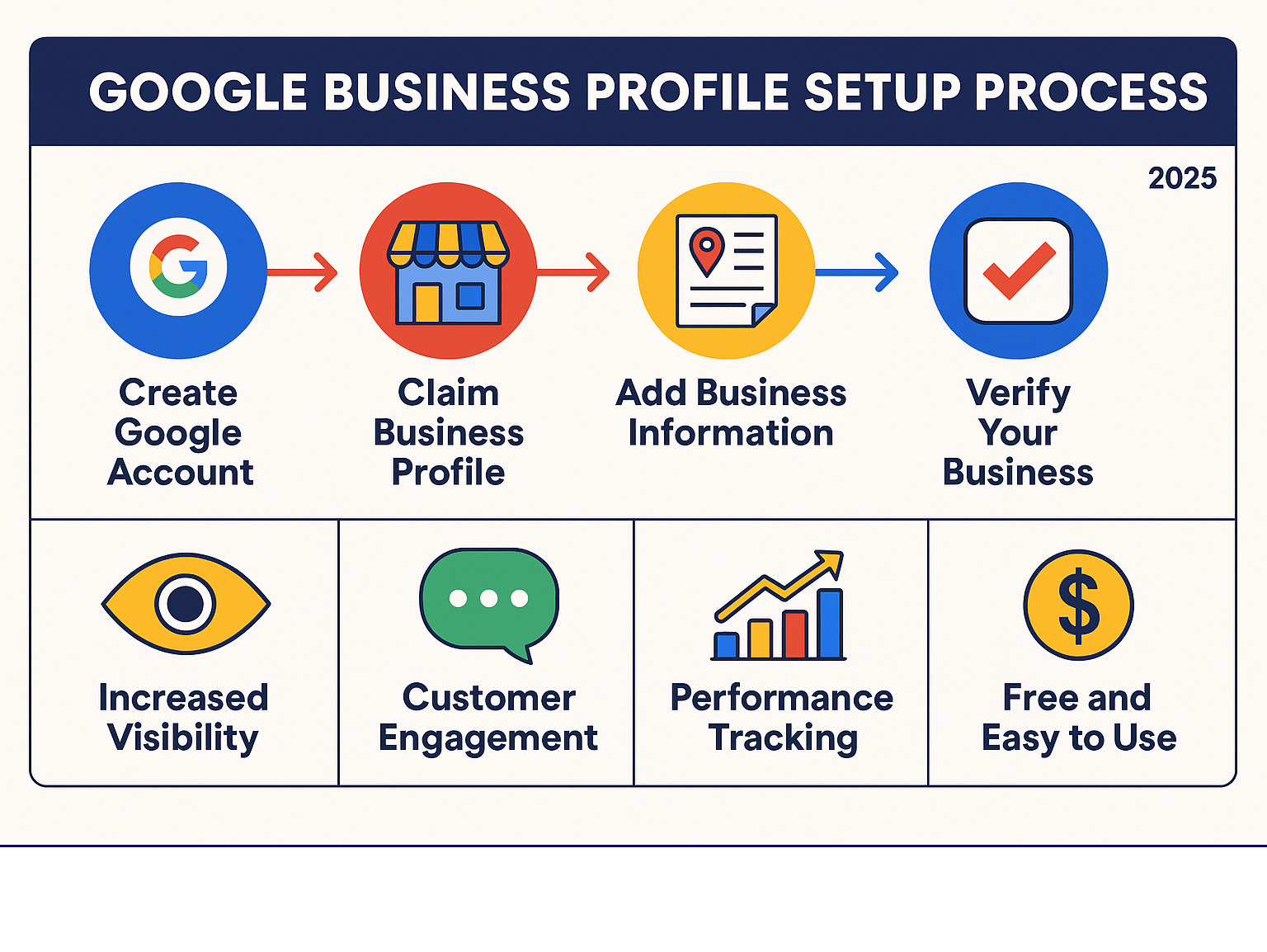
What is a Google Business Profile and Why Is It Essential?
Think of your google business account as the key to open uping your business’s potential on Google. When someone searches for “pizza near me” or “best plumber in town,” they see Google Business Profiles front and center, not just a list of websites.
A Google Business Profile is your free digital storefront on Google Search and Maps. It’s where customers get their first look at your business, with photos, reviews, hours, and contact info. Appearing in the Local Pack—the box of three businesses at the top of local searches—is the jackpot for local visibility.
This matters because 73% of consumers lose interest in a business if they can’t find basic information online. Your Google Business Profile solves this by putting everything customers need right at their fingertips.
A well-optimized profile works while you sleep. It builds customer trust through reviews, provides increased visibility in local searches, and creates a positive first impression. It’s also a cornerstone of your local SEO strategy, tying into how your business information appears across the web.
Google themselves put it best: your business can Stand out on Google with a free Business Profile, and honestly, why wouldn’t you take advantage of that?
Differentiating a Business Profile from a Google Account
Let’s clear up a common point of confusion. Your Google Account and your Google Business Profile are related but not the same.
Your Google Account is your master key to Google’s services like Gmail, YouTube, and Google Drive. Think of it as your personal access key—one login for everything Google.
Your Google Business Profile, however, is a business listing you manage through your Google Account. It’s not a separate login; it’s what showcases your company on Google Search and Maps. You need a Google Account to manage your Business Profile, but they are separate entities.
Here’s how they stack up:
| Feature | Standard Google Account | Google Business Profile |
|---|---|---|
| Purpose | Access Gmail, YouTube, Drive, and other Google services | Showcase your business on Google Search and Maps |
| Visibility | Mostly private (your emails, documents, photos) | Completely public (anyone can find your business) |
| Content | Personal stuff like emails and photos | Business info like hours, reviews, and services |
| Verification | Simple email or phone verification | Business verification through postcard, phone, or video |
| Users | Anyone with an email address | Business owners and managers only |
The Top Benefits for Your Business
A Google Business Profile is more than an online listing; it’s a powerful tool that transforms how customers find and interact with your business.
The most obvious benefit is that you can attract new customers actively searching for what you offer. Your profile puts you in front of them at the perfect moment.
You can connect with customers directly. They can call, message, or get directions from your profile. This direct communication builds trust and turns browsers into buyers.
Showcasing products and services is effortless. You can upload photos, list offerings, and include pricing. It’s like a free mini-website hosted by Google, with visual appeal that encourages customers to learn more.
Sharing updates via Google Posts keeps your audience informed about offers, new services, or changing hours. These posts appear directly on your profile, so customers see your latest news without visiting your website.
Perhaps most importantly, you can build credibility through customer reviews and your responses. When potential customers see you respond to all feedback, it shows you’re engaged and professional.
Performance insights are like a crystal ball for your marketing. You can see how customers find you, what actions they take, and which photos get the most views. This data helps you understand what’s working.
Finally, there’s the customer reviews factor. These aren’t just nice-to-have testimonials – they’re powerful social proof that influences buying decisions. A business owner recently told us, “I always asked customers, ‘What made you call me?’ and oftentimes they tell me, ‘We reached out because of your Business Profile on Google.'”
All of this ties directly into your broader SEO strategy, emphasizing the integration between SEO and your Google Business Profile.
Creating Your Google Business Account: A Step-by-Step Guide
Setting up your google business account is like laying the foundation for your digital storefront. Getting it right from the start saves you headaches later. This is the key to open uping your business’s visibility on Google Search and Maps.
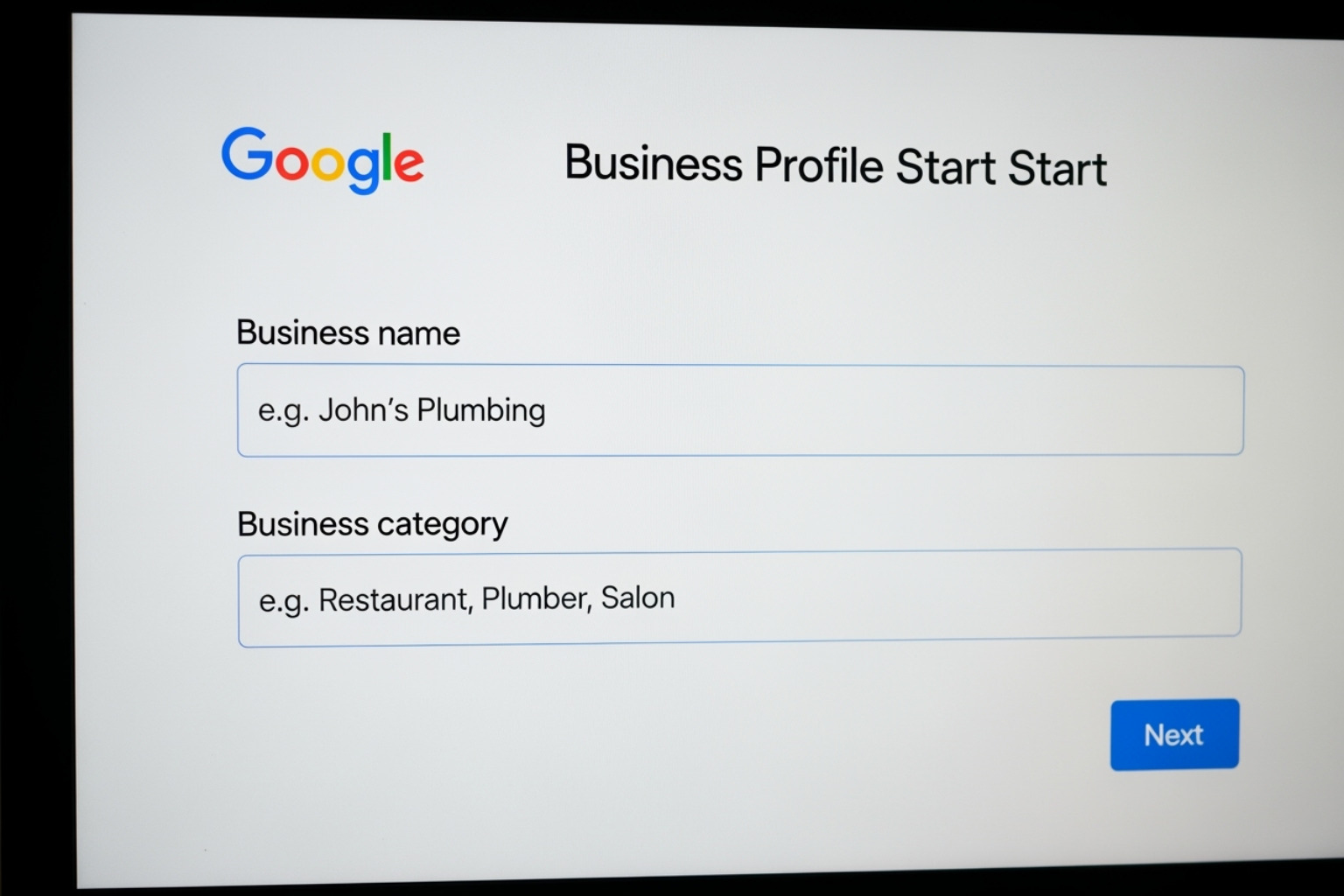
Step 1: Set Up Your Core Google Business Account
Creating your google business account requires a Google Account to manage it. You can use a personal account, but a dedicated business account keeps things organized and professional.
Go to the Google Account sign in page and select “Create account.” When asked, choose “To manage a business” instead of personal use. This choice signals to Google that you’re a business and may want to explore Google Workspace features later.
You’ll provide basic information during setup. Your business name should be exactly what customers know you as. For your business category, be specific. Instead of “restaurant,” choose “Italian restaurant.” This specificity helps Google understand what you do.
Next comes the location details. If customers visit your physical location, enter your complete business address. If you’re a service-based business like a contractor or consultant, you can define your service area instead – or even both if you have a storefront and also travel to customers.
Don’t forget your contact information. Your business phone number and website URL are essential pieces that help customers reach you directly from your Google listing.
Here’s what you’ll need ready before you start:
- Business name (exactly as customers know it)
- Complete address or service area details
- Phone number that customers can reach
- Website URL (if you have one)
- Primary business category
Step 2: Using a Non-Gmail Email Address
Many business owners don’t realize you don’t need a Gmail address for your google business account. If you have a professional email on your business domain (e.g., info@yourbusiness.com), you can use that instead.
When creating your Google Account, look for the “Use my current email address instead” option. Enter your business email, and Google will send a verification code to confirm ownership.
Using your professional email has advantages. It keeps your brand consistent, as customers see the same email everywhere. It also allows for centralized management, so you aren’t juggling multiple email addresses.
Most importantly, it reinforces your professionalism. When customers see communications coming from your business domain rather than a generic Gmail address, it builds trust and credibility.
The verification process is simple. Check your email for Google’s verification code, enter it when prompted, and you’re ready to move forward. You can find more details about this process at Google’s Use an existing email address support page.
Once your account is set up, you’re ready for the next crucial step: verification. This is where your business profile goes from invisible to live and searchable – but we’ll cover that process in detail in the next section.
Verifying Your Business Profile: The Key to Going Live
Verification is the pivotal step that open ups the full power of your google business account. It’s how Google confirms you’re the legitimate owner. Without it, your profile won’t be fully visible on Google Search and Maps, and you won’t be able to edit information or interact with customers.
Think of it as getting the keys to your digital storefront. Once verified, you gain ownership of your profile, which allows you to:
- Edit and update all your business information (hours, address, phone, etc.).
- Respond to customer reviews and questions.
- Post updates, offers, and events.
- Access performance insights to see how customers interact with your profile.
- Build trust with potential customers by showcasing accurate and up-to-date information.
This crucial step is highlighted in resources like the Verify Your Business Profile video.
Understanding the Verification Methods
Google offers several verification methods. The options available depend on your business type, region, and Google’s assessment. Google automatically determines which methods are available, so you can’t always choose your preferred one.
Here are the most common verification methods:
- Postcard: Google sends a postcard with a unique code to your business address. Once you receive it (usually within 14 days), you enter the code in your Google Business Profile dashboard.
- Phone Call: Google may call your business phone number with an automated message containing a verification code to enter in your profile.
- SMS Text: Google texts a verification code to your business phone number.
- Email: Google emails a verification code to the address associated with your profile. You’ll retrieve the code from that email and enter it.
- Video Recording: Record a short video showing proof of your business location (e.g., storefront, street sign, equipment) and upload it for Google’s review.
- Live Video Call: Connect with a Google support representative on a live video call and show them proof of your business location and operations in real-time.
- Instant Verification: If your website is verified with Google Search Console or you’re using bulk verification, your profile might be instantly verified. This is a rare exception.
Once you initiate a verification method, Google will review the provided information. This review process can take up to 5 business days.
Troubleshooting Your Google Business Account Verification
While verification is generally smooth, you might encounter a few bumps. Here are some common issues and how to resolve them:
- Delayed Postcard: Postcards can take up to 14 days. If it’s been longer, check that your address is correct and that you haven’t changed your business info after requesting the card, as this invalidates the code. If needed, request a new postcard, which will invalidate the old one.
- Invalid Code: If your code doesn’t work, double-check it. Codes expire after 30 days, so if your postcard was delayed, you might need to request a new one.
- Re-verification Required: Google may require re-verification after major changes like a new name or address. If you move your business after it’s verified, you must verify it again. Follow the on-screen prompts.
- Changing Business Info During Verification: Avoid editing your business name, address, or category after requesting a postcard. Doing so will invalidate the code Google sent, and you’ll have to start over.
- “Review Issues” Notifications: If you receive a “Review issues” notification, particularly for video verification, select “Review issues” and follow the on-screen instructions. Google might ask for additional information or suggest an alternative verification method.
- Contacting Support: If you’ve tried all available verification methods and are still stuck, Google provides support options. Look for “Contact us” links within your Google Business Profile dashboard or help articles. They can often provide specific guidance or alternative verification paths.
Patience is key during the verification process. Google wants to ensure the accuracy of its business listings, which benefits both businesses and customers.
Optimizing and Managing Your Profile for Maximum Impact
Getting your google business account verified is just the starting line. The businesses that truly win are those that actively manage their presence. Think of it like tending a garden—regular care yields incredible results.
A complete, well-maintained profile doesn’t just show up in search results; it commands attention and builds trust. This ongoing optimization work is actually a crucial part of effective local SEO strategies.

Personalizing Your Profile to Stand Out
Your Google Business Profile is your digital storefront window. Just as you’d make a physical storefront welcoming, your online presence deserves the same attention.
Use your business description (up to 750 characters) to highlight what makes you special. Focus on specific benefits, not generic phrases. Keep URLs and HTML out; save promotional content for Google Posts.
Photos and videos are game-changers. High-quality visuals can make the difference. Upload shots of your storefront, team, products, and behind-the-scenes moments. Include a crisp logo and an eye-catching cover photo. Businesses with photos get far more engagement.
Attributes are flags that help customers understand you. They can be practical details like “outdoor seating” or identity markers like “women-owned” or “veteran-led.” These details help the right customers find you.
Adding your opening date might seem minor, but it actually builds credibility by showing how long you’ve been serving the community. Longevity breeds trust.
For your services and products, be specific and thorough. List everything you offer with clear descriptions and, when appropriate, pricing information. Retail businesses can even showcase in-store inventory with stock status. You’re essentially creating a mini-catalog right on your profile.
Need a visual guide? Check out How to edit your Business Profile on Google for step-by-step instructions.
Engaging Customers with Key Features
Your google business account is more than a static listing; it’s a dynamic platform for building customer relationships.
Google Posts are like mini social media updates on your profile. Use them for sales, events, new products, or holiday hours. They expire after seven days, encouraging you to keep content fresh.
The Q&A feature is helpful for you and your customers. People can ask questions on your profile, and you can answer. Proactively post answers to common questions like parking or payment methods.
Messaging creates a direct line to potential customers. When enabled, people can text you from your profile, creating an accessible customer service channel.
Responding to reviews is critical. Every review deserves a thoughtful response. Thank happy customers and address concerns professionally. This shows you care about customer experience.
If you have physical products, showcase them directly on your profile with photos, descriptions, and pricing. For service-based businesses, clearly list your services so customers understand exactly what you can do for them.
Depending on your business type, you might even be able to add a booking button that lets customers schedule appointments or place orders without leaving your profile. Talk about streamlining the customer journey!
Tracking Your Success with Performance Insights
A key benefit of your google business account is access to performance insights. These analytics show how customers find and interact with your business.
You’ll see the search queries people used to find you, which is valuable for understanding customer intent. See if they search for your name directly or use broader terms like “plumber near me.”
Customer actions show your profile’s effectiveness. Track how many people called you, clicked to your website, requested directions, or sent you messages. These metrics represent real business opportunities.
Photo views show you how your visual content performs compared to similar businesses in your area. If your photos aren’t getting much attention, it might be time for some fresh shots.
The insights also break down how customers found you – whether through direct searches (they already knew your name) or findy searches (they were looking for what you offer). This helps you understand your brand awareness and local market presence.
These insights are pure gold for understanding your audience and measuring what’s working. The data can inform your broader marketing strategy and help you make smart, informed decisions about where to focus your efforts. If diving deep into this data feels overwhelming, professional SEO services can help you turn these insights into actionable growth strategies.
Frequently Asked Questions about Google Business Profiles
Let’s address the most common questions business owners ask about setting up and managing their google business account and Business Profile.
Is a Business Profile on Google free?
Yes, creating and managing your Business Profile is completely free. Google provides this tool at no cost to help businesses manage their online presence on Google Search and Maps.
You won’t pay for setup, adding information, uploading photos, creating posts, or responding to reviews. This free access includes all essential features to connect with customers. There is no “premium” version or hidden fees.
How long does it take to get a Google Business Profile verified?
The timeline depends on the verification method. Digital methods like phone, text, or email can be nearly instant. Postcard verification takes longer, as the postcard can take up to 14 days to arrive by mail.
After you submit your code or complete digital verification, Google’s final review can take up to 5 business days. Video verification is usually reviewed within a few business days. Patience is key, as Google must ensure every listing is legitimate.
Can I edit my business information after it’s verified?
Yes, you can update your information anytime after verification. Your google business account gives you ongoing control.
You can edit hours, phone number, website, services, and more directly from your profile dashboard. However, major changes require extra attention. If you change your business name or move to a new address, Google will likely require re-verification to confirm the new information is accurate.
Small updates are instant, but plan for extra time with significant changes. Keeping your information current is a key advantage and builds customer trust.
Conclusion
Your google business account and Google Business Profile are more than an online listing. They are your business’s digital handshake with the world, always working to connect you with customers who need what you offer.
This guide walked you through the essential steps: setting up your account, claiming your business, verifying it, and optimizing your profile. Each step builds upon the last to create a powerful local visibility engine.
The system is simple and effective. Local customers search for businesses like yours daily. Your Google Business Profile ensures you’re there when they look, with all the information they need to choose you. You have the tools to showcase photos, respond to reviews, share updates, and track insights to create meaningful customer connections.
But remember, creating your profile is just the beginning. The businesses that see the most success are those that treat their Google Business Profile as a living, breathing part of their marketing strategy. Regular updates, prompt responses to customer interactions, and ongoing optimization keep your digital storefront fresh and engaging.
Your competitive edge comes not just from having a profile, but from managing it better than others in your industry. Every photo you upload, every review you respond to, and every post you share contributes to building trust and credibility with potential customers.
For businesses ready to take their local SEO strategy even further, consider working with SEO professionals who bring specialized expertise in combining technical knowledge with compelling content that connects with customers. A data-driven approach ensures your business doesn’t just appear online – it stands out and drives real growth. Professional SEO support can amplify everything you’ve built with your Google Business Profile.
About The SEO Experts at MDM Marketing
This author hasn't written a bio yet.
