How to manage google my business account: Ultimate 2025
Your Digital Storefront on Google
Learning how to manage google my business account effectively can transform your local online presence and drive more customers to your business. Your Google Business Profile acts as your digital storefront, appearing prominently when potential customers search for businesses like yours on Google Search and Maps.
Quick Management Overview:
- Create and verify your business profile
- Complete all information – name, address, phone, hours, photos
- Respond to reviews within 24-48 hours
- Post regular updates about offers, events, and news
- Add team members as owners or managers
- Monitor insights to track performance
Google Business Profile is a completely free tool that helps you control how your business appears across Google’s platform. When customers search for local services, your profile can show up in the coveted “local pack” – those top three business listings with maps, ratings, and key information.
The impact is significant. Businesses with optimized Google profiles are 70% more likely to attract local customers and are viewed as 2.7 times more reputable by potential clients. Even better, optimized profiles attract 70% more location visits than incomplete ones.
Your profile isn’t just a listing – it’s where customers find your hours, read reviews, see photos of your work, and decide whether to contact you. Profiles managed collaboratively by teams see up to 1.5x more engagement compared to solo management, making proper user management crucial for busy business owners.

Setting Up for Success: Creating and Populating Your Profile

Getting your Google Business Profile set up correctly is like laying a solid foundation for a house – everything else depends on it. Before diving into how to manage google my business account effectively, you need to make sure you’re starting on the right foot.
The good news? Most businesses qualify for a Google Business Profile. The key requirement is simple: you need to have face-to-face interactions with customers. This covers storefront businesses like restaurants, retail shops, and salons, as well as service-area businesses like plumbers, landscapers, or house cleaners who visit customers at their locations.
If you’re starting fresh, creating your profile is straightforward. Head to the Google Business Profile website, sign in with your Google account, and enter your basic business details. You’ll need to specify whether customers visit your location or if you travel to them – this affects how Google displays your business information.
But what if your business already appears on Google? Many businesses find they already have a basic listing that Google created automatically or that a previous owner set up. Don’t worry – you can claim this existing profile rather than starting over. If someone else has already verified it, you can request ownership through Google’s transfer process.
Here’s where things get official: verification. Google needs proof that you’re actually authorized to manage this business listing. Think of it as Google’s way of keeping fake businesses off their platform and maintaining trust with users.
The most common verification method is the postcard verification. Google mails a postcard with a verification code to your business address – it usually takes 5-7 business days to arrive. Some businesses might get lucky with phone verification (a call or text with a code) or email verification, but don’t count on these being available for your business.
Once you’ve got that verification code entered, you’re officially in control. Now comes the fun part – making your profile shine.
For detailed step-by-step instructions, check out Google’s official guide on how to get started with Google Business Profile.
How to manage your Google My Business account information accurately
Now that you’re verified, it’s time to fill out your profile completely. Think of this as introducing yourself to potential customers – you want to make a great first impression.
Your core business information – specifically your Name, Address, and Phone Number (NAP) – needs to be spot-on accurate. These three pieces of information should match exactly across your website, social media, and any other online directories. Even small differences like “St.” versus “Street” can confuse Google and hurt your local search rankings.
Business hours deserve special attention because nothing frustrates customers more than showing up to a closed business. Include your regular operating hours, but don’t forget about special hours for holidays, staff training days, or seasonal changes. If you’re a restaurant, you can even add separate hours for delivery or takeout services.
Your website link should connect seamlessly to your main business website. Make sure the link works properly and leads to a page that’s relevant and helpful for customers learning about your business.
The business description is your elevator pitch in 750 characters or less. Focus on what makes your business unique and what customers can expect when they visit or hire you. Skip the promotional language and marketing speak – just tell people what you do and why you’re good at it.
Choosing the right primary and secondary categories helps Google understand your business and show it to the right people. Your primary category should be the most accurate description of what you do, while secondary categories can cover additional services you offer. You can add up to nine additional categories, but only use ones that truly apply to your business.
Business attributes are those little details that can make or break a customer’s decision. Things like wheelchair accessibility, Wi-Fi availability, outdoor seating, or accepts credit cards help customers know what to expect before they visit.
Finally, adding photos and videos brings your business to life. High-quality images of your storefront, your team, your products, and your work help customers feel confident about choosing your business. If you’re a restaurant, use the menu editor to keep your offerings current. Retail businesses can even showcase their inventory through Google’s product listing features.
The more complete and accurate your profile information, the more likely customers are to choose your business over competitors. Plus, Google tends to favor complete profiles in search results, so taking time to fill out every section pays off in visibility.
How to Manage Your Google My Business Account for Maximum Impact

Now that your profile is up and running, mastering how to manage google my business account for ongoing success becomes your daily mission. Think of your Google Business Profile as a living, breathing part of your business that needs regular attention and care.
The foundation of effective management starts with keeping your NAP information rock-solid consistent. Your Name, Address, and Phone Number must match exactly across every online directory and listing. Even small differences like “St.” versus “Street” can confuse Google and hurt your local search rankings. For businesses serious about local visibility, understanding Google Local Citations becomes crucial for maintaining this consistency.
One of the most powerful tools in your management toolkit is Google Posts. These mini-announcements appear right on your business profile and keep your listing fresh and engaging. You can create special offers to highlight discounts or seasonal promotions, announce upcoming events like workshops or grand reopenings, and share important updates about new services or business changes.
The beauty of Google Posts is their immediacy. When someone finds your business on Google, they’ll see your latest news right alongside your contact information. It’s like having a billboard that updates itself, and it shows Google that your business is active and current.
Understanding your performance through Google Business Profile Insights transforms guesswork into strategy. These analytics reveal exactly which search queries bring customers to your profile, how many profile views you’re getting, and what customer actions people take after finding you. Are they calling? Getting directions? Visiting your website?
This data becomes incredibly valuable when you’re planning your overall marketing strategy. Knowing which search terms work helps you understand what customers really want from your business.
How to manage your Google My Business account reviews and Q&A
Managing customer interactions through reviews and questions can make or break your online reputation. When customers leave reviews, they’re essentially having a public conversation about your business, and you want to be part of that conversation.
Responding to reviews isn’t just good manners – it’s good business. Whether someone leaves a five-star rave or a one-star complaint, your response shows future customers how you handle feedback. The magic number for response time is 24-48 hours. Research shows that businesses meeting this timeline see significantly more engagement, while 53% of customers expect some response within a week.
Your response strategy should differ based on the review type. For positive reviews, a simple thank you that mentions something specific from their experience works wonders. For negative reviews, stay professional, acknowledge their concerns, and offer to resolve the issue offline when possible.
The Questions & Answers feature gives you another opportunity to shine. Customers can ask anything about your business, from parking availability to whether you accept certain payment methods. Instead of waiting for questions to roll in, be proactive. Add your own frequently asked questions with clear, helpful answers.
This proactive approach saves customers time and positions you as helpful and thorough. Plus, these Q&As stay visible to everyone who views your profile, making them work double-duty as both customer service and marketing.
For businesses looking to integrate their Google Business Profile management with broader SEO strategies, exploring the connection between SEO and GMB can open up even more opportunities for local visibility and growth.
Building Your Team: Managing Users and Permissions
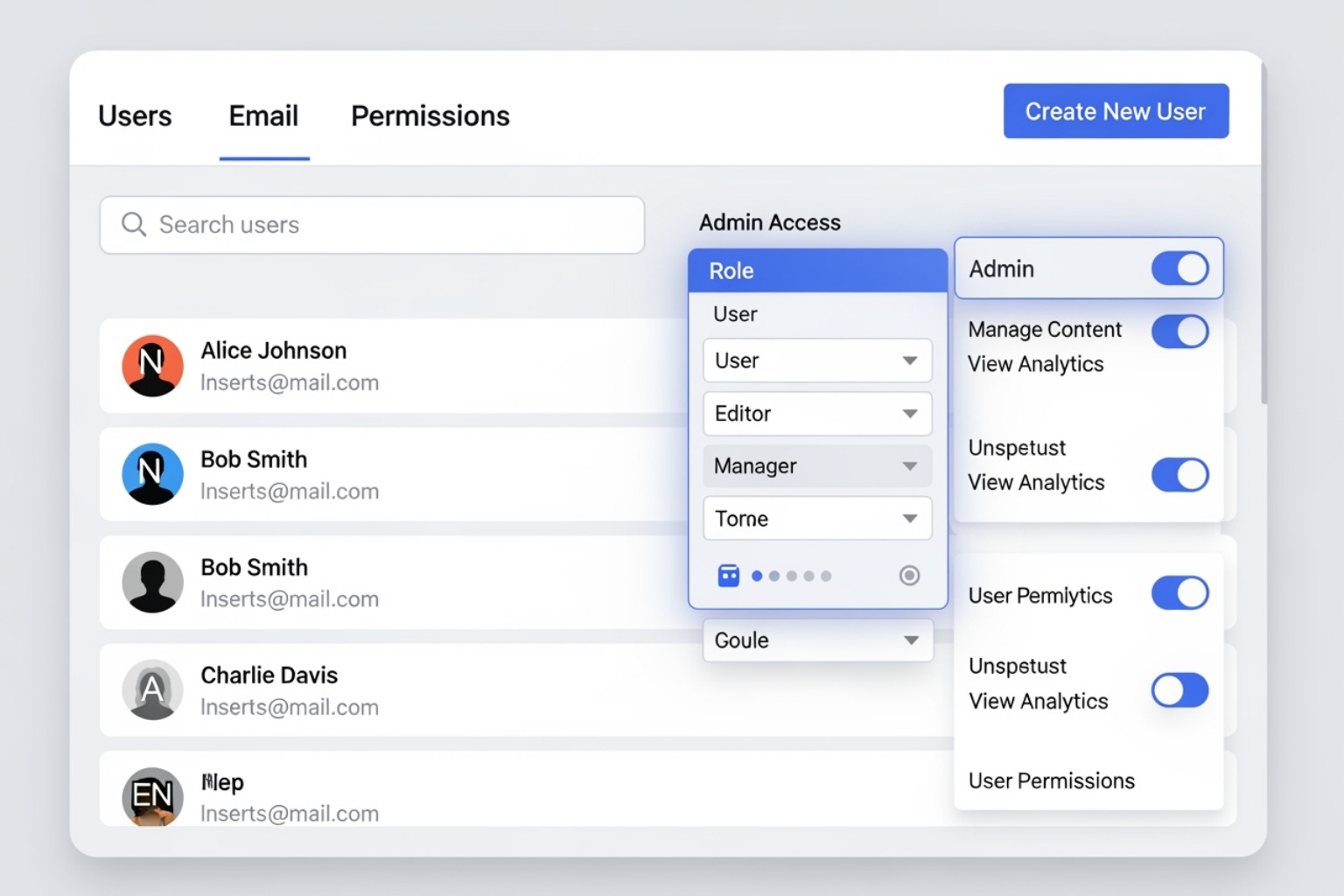
Running a successful business often means you can’t do everything yourself – and that includes learning how to manage google my business account. Whether you’re bringing in team members, working with a marketing agency like MDM Marketing, or simply need backup coverage, collaborative management isn’t just convenient – it’s actually more effective.
Here’s something interesting: profiles managed by teams see up to 1.5 times more engagement compared to solo-managed profiles. When you delegate tasks and improve efficiency, you free yourself to focus on what you do best while ensuring your online presence stays active and responsive.
Google makes this collaboration possible through different user roles, each designed for specific needs and trust levels. The Primary Owner holds the keys to the kingdom – they have ultimate control and can add or remove anyone, transfer ownership, or even delete the profile entirely. There can only be one Primary Owner, making this role both powerful and critical.
Owners have nearly the same power as the Primary Owner. They can edit all business information, manage photos, respond to reviews, create posts, view insights, and add or remove managers. The only things they can’t do are remove the Primary Owner or delete the entire profile – which makes sense from a security standpoint.
Managers are perfect for day-to-day operations. They can handle most profile management tasks like editing business information, managing photos, responding to reviews, creating posts, and viewing insights. However, they can’t add or remove other users or make major account changes. They can remove themselves if needed, which gives them an exit option without requiring owner intervention.
One important note: Google Groups can’t be added as users. Each person needs their own individual Google Account to access the profile.
Adding, Removing, and Transferring User Roles
Managing your team’s access is straightforward once you know where to look. The process starts in your Business Profile settings, where you’ll find the “People and access” section.
Adding new users begins with signing into your Google Account and navigating to your Business Profile. Look for the three vertical dots or “More Business Profile settings” next to your profile, then select “Business Profile Settings” and “Managers” or “People and access.” Click “Add” or “Invite new users,” enter their name or email address, choose their role (Owner or Manager), and send the invitation. They’ll receive an email and must accept before gaining access.
Removing users follows a similar path through the settings menu. Find the person you want to remove in the “People and access” section and click “Remove person.” Only Owners can remove other users – Managers can only remove themselves. Even after someone is removed, their past contributions like review responses or posts remain on the profile, which maintains continuity for your customers.
Transferring primary ownership requires careful planning since it’s such a significant change. The person receiving ownership must already be an Owner on the profile first. Once they’ve accepted their Owner invitation, you can return to the “People and access” section, select them, and look for the “Transfer primary ownership” option.
Google includes a smart security feature: new owners and managers have a 7-day waiting period before they can perform sensitive actions like deleting the profile, removing other users, or transferring ownership. This prevents unauthorized changes and gives everyone time to catch any mistakes.
For complete step-by-step instructions, Google provides detailed guidance on how to add and remove owners and managers for your Business Profile.
Frequently Asked Questions about Google Business Profile
Even seasoned business owners who’ve mastered how to manage google my business account run into questions from time to time. Let’s address the most common concerns we hear from clients and fellow business owners.
Can I have a Google Business Profile without a website?
Absolutely! You can create and manage a Google Business Profile without having your own website. Your profile will still show up in Google Search and Maps, displaying your location, phone number, business hours, and customer reviews. It’s like having a basic digital business card that works around the clock.
That said, having a website is strongly recommended. While your Google Business Profile provides essential information, a website gives you space to tell your complete story. You can showcase your work, share detailed service descriptions, and provide customers with ways to book appointments or make purchases online.
Think of your Google Business Profile as the front door to your business, and your website as the full tour inside. Both work together to build credibility and trust with potential customers who are researching your business online.
What are the most common troubleshooting issues?
Managing your profile isn’t always smooth sailing. Here are the issues that trip up business owners most often:
Verification delays or failures top the list. If your postcard hasn’t arrived after two weeks, or phone verification isn’t working, double-check that your address and phone number are exactly right. Sometimes a simple typo can cause major headaches. Don’t hesitate to request verification again if the first attempt doesn’t work.
Profile suspensions are more serious and usually happen when Google thinks something violates their guidelines. This might be using keywords in your business name instead of your actual name, or having a business type that doesn’t qualify for a profile. If this happens, carefully review Google’s guidelines and submit an appeal explaining how you’ve fixed the issue.
Incorrect information that appears mysteriously is another common frustration. Sometimes Google updates your information based on what users suggest or other data sources they find online. Keep an eye on your profile and edit any wrong details immediately. If users keep suggesting incorrect changes, you’ll need to override them each time they appear.
Access problems after adding team members often stem from the 7-day waiting period for new owners and managers. If someone can’t perform certain actions right after being added, they probably just need to wait out this security period.
How quickly should I respond to customer reviews?
Speed matters when it comes to review responses. Aim to respond within 24 to 48 hours whenever possible. This shows customers you’re paying attention and care about their experience.
Here’s the reality: 53% of customers expect you to respond within 7 days, but businesses that respond faster see much better results. Quick responses can increase your profile engagement by 1.5 times compared to slow or non-existent responses.
Even a simple “Thank you for the great review!” for positive feedback makes a difference. For negative reviews, a quick acknowledgment and offer to discuss the issue privately often turns frustrated customers into loyal ones.
The key is consistency. Set up notifications so you know when new reviews come in, and make responding part of your regular routine. Your future customers are reading these interactions, so every response is an opportunity to show your professionalism and customer service skills.
Conclusion: Take Control of Your Local Presence
Mastering how to manage google my business account isn’t just another item on your business to-do list – it’s become the cornerstone of local digital success. Think of it this way: your Google Business Profile is often the first handshake between your business and potential customers, and we all know how important first impressions are.
Throughout this guide, we’ve walked through the essential steps that transform a basic listing into a powerful customer magnet. Setting up and verifying your profile creates your foundation, while maintaining accurate business information ensures customers can actually find and reach you. Engaging thoughtfully with reviews builds trust, and sharing regular Google Posts keeps your business top-of-mind for local searchers.
But here’s what makes the difference: treating your Google Business Profile as a dynamic tool rather than a static listing. The businesses that see real results are those that actively and consistently manage their profiles. They respond to reviews promptly, update their hours during holidays, share photos of new products, and keep their team informed through proper user management.
When you take control of your Google Business Profile, you’re doing something powerful – you’re actively shaping your online narrative. Instead of leaving your digital reputation to chance, you’re steering the conversation, highlighting your strengths, and showing potential customers exactly why they should choose your business over others in the area.
The impact ripples through your entire local presence. Customers find you more easily, trust you more readily, and choose you more often. That’s the real power of understanding how to manage your Google Business Profile effectively.
For businesses ready to take their local presence to the next level, combining Google Business Profile optimization with comprehensive SEO strategy creates even stronger results. MDM Marketing brings together technical expertise and compelling storytelling to help North Canton area businesses maximize their online visibility and drive real growth.
Ready to see what professional optimization can do for your business? Learn more about our Outsourced SEO services and find how the right strategy can transform your local digital presence.
About The SEO Experts at MDM Marketing
This author hasn't written a bio yet.
