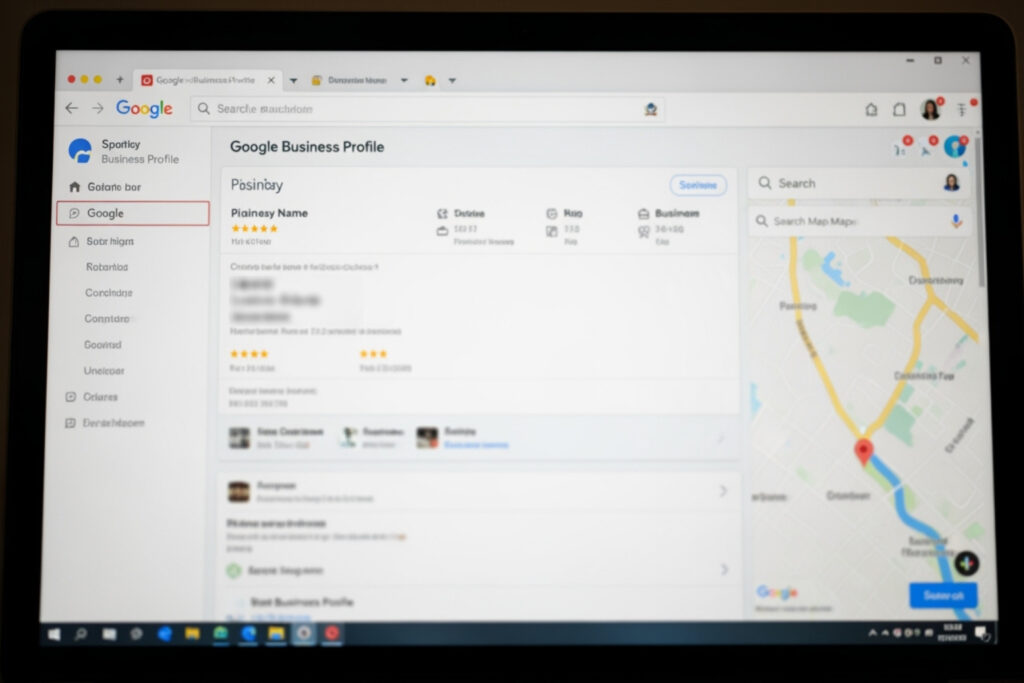Why is my Google Business Profile only visible to managers 25
The Frustrating Mystery of Google Business Profile Invisibility
Why is my google business profile only visible to managers is a question that strikes fear into the hearts of business owners. When your profile disappears from public view, you’re invisible to potential customers, which means lost revenue.
Here are the common causes of this visibility issue:
- Unverified or pending verification – Your profile needs full verification to appear publicly.
- Policy violations or guideline issues – Google may restrict visibility due to incorrect information.
- Service Area Business (SAB) glitches – Hidden-address businesses can face unique technical problems.
- Pending edits under review – Recent changes can trigger temporary invisibility.
- Third-party app interference – Connected apps may push conflicting data.
The “visible only to managers” status is deceptive and damaging. While you see a normal profile when logged in, customers find nothing, causing your phone to stop ringing and foot traffic to drop. This isn’t a minor glitch; it’s a business emergency where every hidden day sends customers to competitors.
The good news? Most visibility issues have straightforward fixes. Google’s algorithm doesn’t hide businesses randomly—there’s always a specific trigger you can identify and resolve.
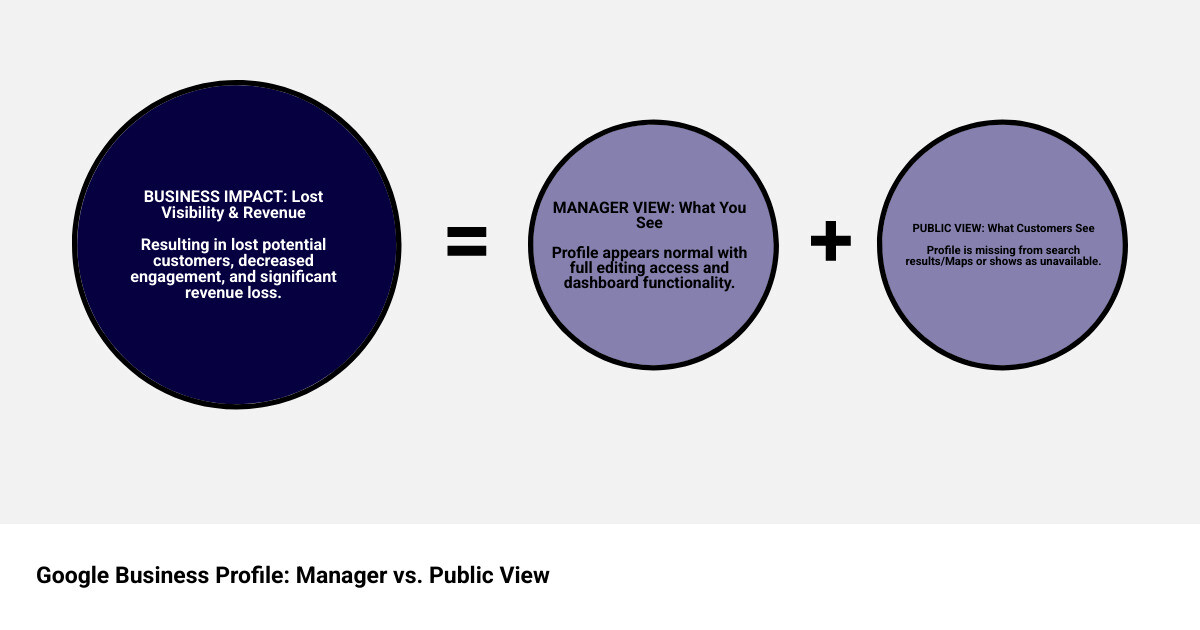
What “Visible Only to Managers” Really Means for Your Business
Here’s the harsh reality: why is my google business profile only visible to managers isn’t just a technical glitch – it’s a business emergency. When your profile is stuck in manager-only mode, you see a perfect profile, but to your customers, you don’t exist. This split reality is dangerous because you might not realize you’re invisible to the public for weeks, wondering why business has slowed.
The Immediate Consequences of Limited Visibility
The consequences are immediate and severe. You’ll experience lost phone calls and fewer direction requests, leading to a drop in foot traffic and missed bookings. Beyond the immediate revenue loss, this invisibility damages brand trust, as customers who can’t find you online may question if you’re still in business. The lack of public engagement—no clicks, calls, or direction requests—signals irrelevance to Google’s algorithm, causing ranking drops that can linger even after the issue is fixed. This creates a negative SEO impact that takes time to reverse.
This invisible existence costs you more than money – it costs you market position that takes months to rebuild. Understanding these consequences is the first step toward preventing them, which is why strategic visibility management becomes crucial for any business serious about local search presence. You can learn more about comprehensive strategic marketing services that prevent visibility issues.
How to Confirm Your Profile’s Public Status
Before troubleshooting, you must confirm what customers see. Never trust the manager view you see when logged in. Use these methods to check your public status:
- Incognito Mode Check: Open a private browsing window and search for your business name plus your city. This shows you what the public sees, without your account privileges.
- Different Browser/Device Check: Test your search on a different browser and on a mobile device using cellular data, not Wi-Fi.
- Ask a Friend: Have someone in your area search for your business and report what they find. This is a reliable, unbiased test.
- Google Maps Search: Directly search for your business name in the Google Maps app or website. If you don’t appear on the map or in the listings, you’re likely invisible.
These checks reveal the truth about your public visibility, allowing you to start fixing the specific issues causing your profile to hide from potential customers.
Common Culprits: Why Is My Google Business Profile Only Visible to Managers?
Understanding the root cause is the first step toward a solution. Several factors, often stemming from Google’s efforts to maintain accuracy and prevent spam, can restrict your profile to a manager-only view.
1. Verification and Processing Delays
An incomplete or pending verification process is a frequent cause of limited visibility. Google requires this to confirm your business’s legitimacy.
- Unverified Profile: A new profile won’t appear publicly until fully verified via postcard, phone, email, or video.
- Re-verification Required: Google may require re-verification after major changes (like a new address or category) or if it detects suspicious activity, limiting visibility during the process.
- Pending Review Edits: Significant changes to your profile may enter a “pending review” status, temporarily limiting public visibility until approved. Find more information on pending edits.
- Google’s Processing Time: After verification or major updates, changes can take up to 48 hours to propagate across all of Google’s systems.
- New Profile Purgatory: New or recently changed profiles may be temporarily held in a ‘purgatory’ state for several days before becoming fully visible.
2. Profile Suspensions or Quality Issues
Violating Google’s guidelines can lead to a suspension or limited visibility state.
- Policy Violations: Common issues include keyword stuffing in the business name, using an incorrect address (like a P.O. box), misrepresenting your services, or operating an ineligible business type. See Google’s guidelines on ineligible businesses.
- Inaccurate NAP Data: Inconsistent Name, Address, and Phone number (NAP) data across the web can cause Google to question your profile’s accuracy.
- User-Suggested Edits: Incorrect public edits can alter your profile and trigger visibility issues if not monitored and corrected.
- Outdated Information: A lack of active management, like not responding to reviews, can signal to Google that your profile is neglected, potentially impacting its visibility.
3. Service Area Business (SAB) Glitches
Businesses that serve customers at their locations (SABs) without a physical storefront face unique challenges.
- Hidden Address Issues: SABs hide their physical address and define a service area. Glitches in this setting can cause visibility problems.
- SAB-Specific Bugs: SABs can encounter unique bugs. For instance, some users report that simple updates to hours or photos have triggered manager-only visibility.
- Verification Challenges: Verifying an SAB can be more complex, and any issues during this process can lead to limited visibility.
Your Step-by-Step Guide to Restoring Public Visibility
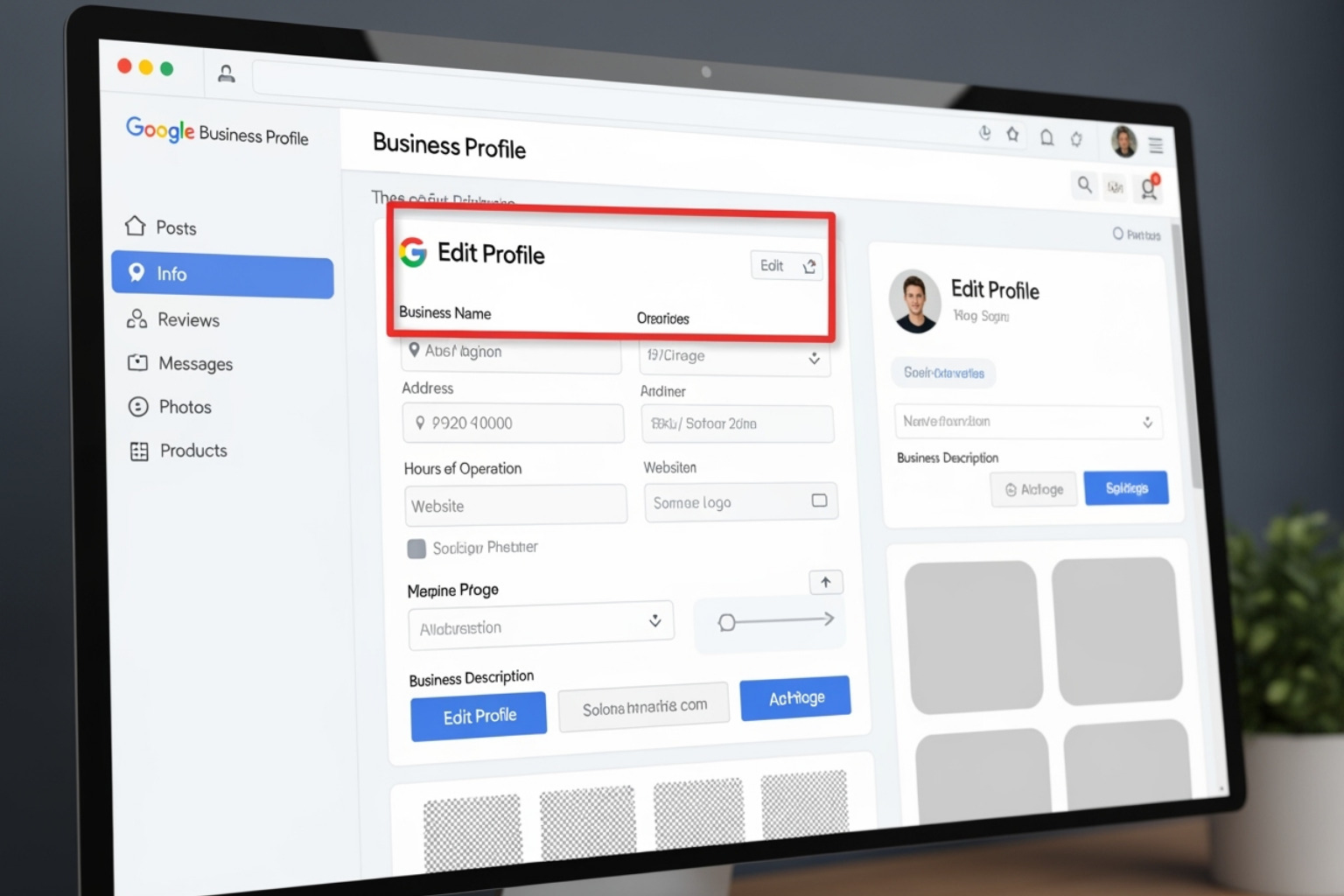
Once you confirm why your Google Business Profile is only visible to managers, it’s time to fix it. Most visibility issues have straightforward solutions. Approach this methodically to find the culprit hiding your business.
Step 1: Check Your Verification Status
An unverified profile is invisible to customers. Verification is how Google confirms you’re a real business. Log into your GBP dashboard and look for any banners that say “Get verified” or “Verification needed.” If you see one, that’s your problem.
Complete the process offered, which may include postcard, phone, email, or video verification. Sometimes, a previously verified profile is flagged for re-verification after major changes, like moving or changing your primary business category.
Step 2: Audit Your Profile for Guideline Violations
Even verified profiles can be restricted for breaking Google’s rules, which aren’t always obvious.
- Business Name: Must be your official, legal name. Do not add keywords or location names unless they are part of your legal name.
- Address: Must be accurate for storefronts. For Service Area Businesses, ensure your service areas are correctly defined and your address is hidden if intended.
- Phone Number: Ensure the number is correct and connects directly to your business.
- Business Hours: Keep hours current, especially for holidays. Simple updates have been known to trigger visibility issues, so ensure all information is correct.
- Categories: Your primary category heavily influences search rankings. An incorrect category can cause your rankings to plummet.
Avoid common policy violations like keyword stuffing, using P.O. boxes for physical addresses, creating multiple profiles for one location, and having inconsistent NAP data (Name, Address, Phone) across online directories.
Step 3: Troubleshooting Steps if Your Google Business Profile is Only Visible to Managers
If verification and policy audits don’t work, try these technical steps.
- Clear Your Browser Cache: Old data can make you think your profile is fine when it’s not. Clear your cache and check again.
- Test in an Incognito Window: This is crucial. It shows you what the public sees, not the manager view.
- Review Pending Edits: An edit stuck in Google’s review process can bottleneck your entire profile’s visibility. Check for anything marked “pending.”
- Wait 24-48 Hours: Google’s systems need time to update after you make changes. Be patient, as updates are not instant.
Working through these verification, policy, and technical issues systematically will likely reveal the solution.
For businesses looking to prevent these issues through comprehensive SEO management, explore more about streamlining your SEO efforts using outsourced services.
Advanced Fixes and Proactive Management

When basic fixes fail, it’s time to dig deeper. Sometimes why your Google Business Profile is only visible to managers is due to complex user permissions or third-party apps causing conflicts behind the scenes.
The Impact of User Roles: Why is my Google Business Profile only visible to managers and not owners?
Not all users have the same access, and the problem can be administrative, not technical. The primary owner has full control, including transferring ownership or deleting the profile. An issue with the primary owner’s Google account can affect the profile’s visibility.
New owners and managers have a seven-day waiting period before they can access all functions. Ownership transfers can also be tricky; if not done correctly, the profile can end up in limbo, visible to the new manager but not the public. Often, an issue arises when a former employee who set up the profile leaves, and their account is suspended. Ensure the primary owner’s Google account is in good standing.
For detailed steps, Google provides guidance on how to add & remove owners & managers for your Business Profile.
Revoking Third-Party App Access
This is a sneaky culprit. Third-party scheduling or review management apps can push conflicting data to your profile via APIs. When Google detects inconsistencies, it may restrict visibility. Old apps connected by former employees can also make unauthorized changes.
The solution is to audit your connected applications. Go to your Google account permissions page and review every app with access. Remove any unfamiliar, outdated, or unnecessary applications. It’s better to be cautious; you can always reconnect legitimate apps later.
What to Do When Google Support Isn’t Helping
When standard support channels fail, persistence is key. If you’re told to “clear your cache” and the problem remains, it’s time to escalate.
- Document Everything: Take screenshots of your manager view, incognito view, and any error messages. Create a timeline of events.
- Use the Community Forum: The Google Business Profile Community Forum is often more helpful than direct support. Volunteer Product Experts there have seen it all and can escalate issues to Google’s internal teams.
- Be Persistent: Don’t accept a generic response if you know a problem exists. Politely ask for escalation to a specialist, using your documentation to show you’ve done your due diligence. Emphasize the business impact of the visibility issue.
Frequently Asked Questions about GBP Visibility
How long does it take for a Google Business Profile to become public?
Timelines vary, so it helps to have realistic expectations when your google business profile is only visible to managers.
- Verification Time: Phone/email verification is nearly instant. Postcards take 5-7 business days. Video verification can take several days or weeks.
- Edit Review Time: Most minor edits go live within 10 minutes, but major changes (address, category) can take hours or days to be reviewed.
- Propagation Delays: After approval, it can take 24-48 hours for changes to appear everywhere on Google Search and Maps.
- Suspension Review Time: This is unpredictable and can take anywhere from days to months.
Can a new business profile be visible immediately after creation?
No. Every new profile must complete the verification process before it can appear publicly. This is a necessary step for Google to filter out spam and ensure customers find legitimate businesses. Even after verification, new profiles may experience a brief “sandbox” period with gradually increasing visibility.
How do I prevent my profile from becoming manager-only visible in the future?
Proactive management is the best prevention. Follow these best practices:
- Regularly Monitor Your Profile: Check your dashboard weekly for notifications or pending edits.
- Keep Information Accurate: Ensure your business name, address, and phone number (NAP) are consistent across your website and all online directories.
- Limit User Access: Only grant owner or manager access to those who truly need it. Review your user list quarterly.
- Audit Third-Party Apps: Every few months, check your connected apps and revoke access for any you no longer use.
- Stay Updated on Google’s Policies: Google’s guidelines change. Following their official blog helps you avoid unintentional violations.
- Be Active: Respond to reviews, answer questions, and post updates. This signals to Google that your business is active and engaged, which helps maintain stable visibility.
For comprehensive strategies that keep your business visible and competitive online, explore mastering effective web marketing strategies for modern needs.
Get Your Business Back on the Map
The frustrating question “why is my google business profile only visible to managers” doesn’t have to be a mystery. While a disappearing business profile is overwhelming, most visibility issues have clear, actionable solutions.
- Proactive Monitoring: Regularly check your profile to catch issues before they cost you customers.
- Verification is Everything: Always complete verification and re-verification requests promptly to maintain Google’s trust.
- Policy Adherence: Following Google’s guidelines is not optional—it’s the key to staying visible.
- User Role Clarity: Keep user permissions clean and purposeful to avoid conflicts.
- Patience and Persistence: Google’s systems take time to update, and support issues may require follow-up.
At MDM Marketing, we’ve seen businesses lose significant revenue because their profiles went invisible overnight. We combine technical SEO expertise with compelling content strategies to ensure your business doesn’t just appear online—it stands out.
Our data-driven approach helps North Canton businesses and beyond avoid the dreaded invisible profile scenario. We understand Google’s quirks, know the common pitfalls, and have helped countless businesses get back on the digital map.
Don’t let your business stay hidden while competitors capture your customers. Explore our outsourced SEO services and let us help you maintain the visibility your business deserves.
About The SEO Experts at MDM Marketing
This author hasn't written a bio yet.